⚡ Custom Call
In this section you will see how to get the balance of a given address on Klaytn mainnet, using a RPC provider.
Start by creating a new project by following the steps at the section Create a new Unity project. Make sure to install all dependencies to fix all bugs.
Create your C# script on Unity
Click on Web3Unity package → Prefabs → EVM → Custom Call
Drag the CustomCall prefab into the scene.
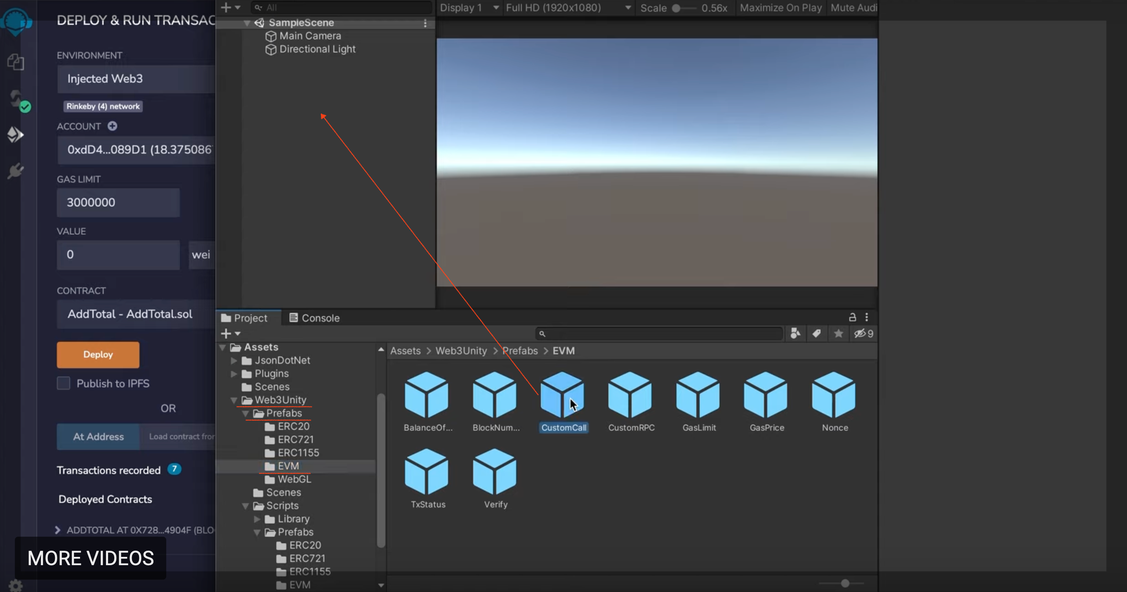
Double-click on the CustomCallExample script to open it on VSCode.
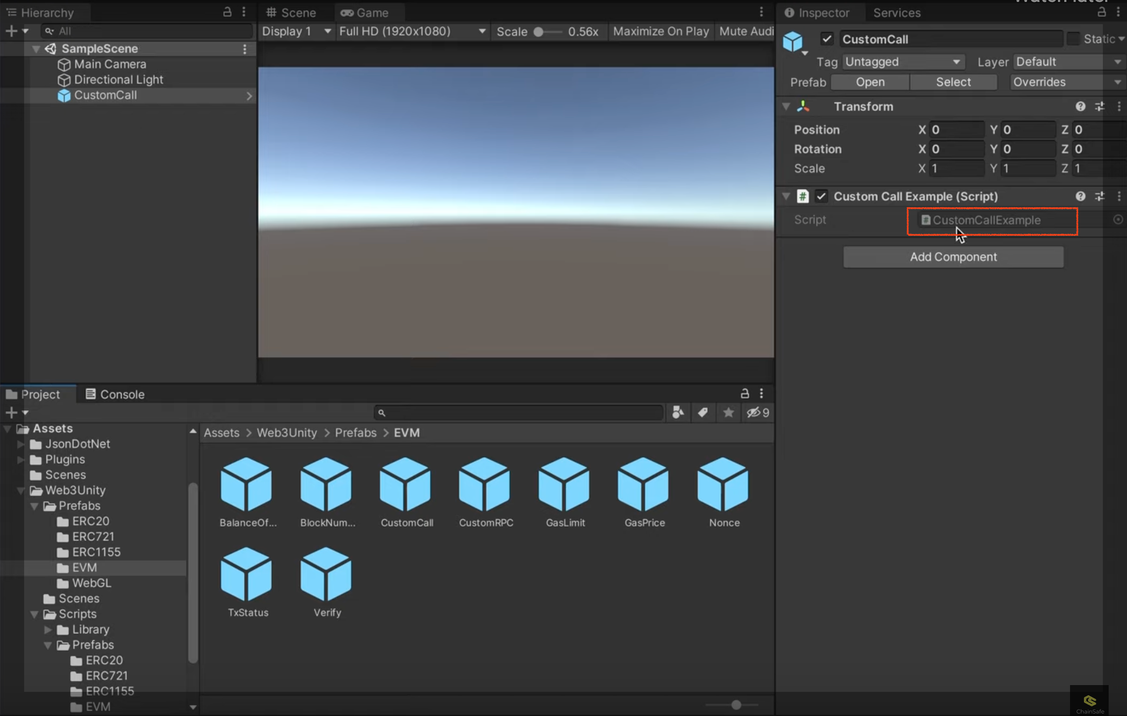
Use the script below or modify it:
using System.Collections;
using System.Collections.Generic;
using UnityEngine;
public class CustomCallExample : MonoBehaviour
{
async void Start()
{
// set chain: ethereum, polygon, klaytn, etc
string chain = "klaytn";
// set network mainnet, testnet
string network = "mainnet";
// set smart contract address
string account = "0x94404aEc273e50f741c0e166CC55a372D5c6Df7C";
// set rpc endpoint url
string rpc = "https://public-node-api.klaytnapi.com/v1/cypress";
// call a transaction
string balance = await EVM.BalanceOf(chain, network, account, rpc);
// display response in game
print(balance);
}
}
Edit the network chainID under Assets → WebGLTemplates → Web3GL-2020x → network.js. Set the window.web3ChainId to 8217 (Klaytn mainnet).
Run the script by clicking on the ▶️ button above the scene.
Open the console to see the result.
The console shows the balance of the given contract on Klaytn mainnet.
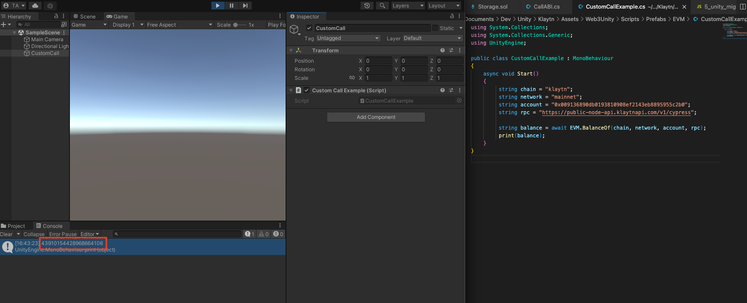
If you have any questions, please join our Discord server, or send us an email at developers@klaytn.foundation